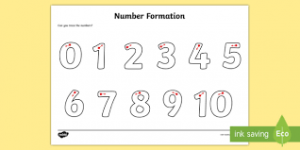Happy New Year! Welcome back to the start of a new term and new year, as Friday 7th January is a confirmed home schooling day, here are a few activities that I would like your child to complete and email pictures of their work to me.
Activity 1 – Maths – Time – Can you recite all of the months of the year? Check with an adult to see that you have included them all.
Write a list of each of the months of the year and key events that occur in those months to help you to remember them. For example…
January – 10th Jane’s birthday
February – 1st Chinese New Year
14th St Valentines Day
18th Comic Relief
and so on…..
Activity 2 Literacy – Writing – To write a report detailing what you had for Christmas. You can write about your favourite present in detail or a paragraph describing each present. Suggested things to include in your report – a description of your present (s), what does it look, feel, smell, sound or taste like, who gave it to you and why it is so special. You may also wish to draw a picture of your present.
Activity 3 – New Year Resolutions – At the start of the new year people like to make ‘resolutions’ or goals that they would like to set for themselves. Think of five goals that you would like to achieve in 2022. Write them in a list and explain how you are going to try and achieve them. For example…
Goal 1 – Become a better reader – I am going to go on Nessy for 10 minutes each day.
My email address is MorrisJ313@hwbcymru.net
Diolch,
Mrs Fielding